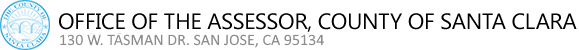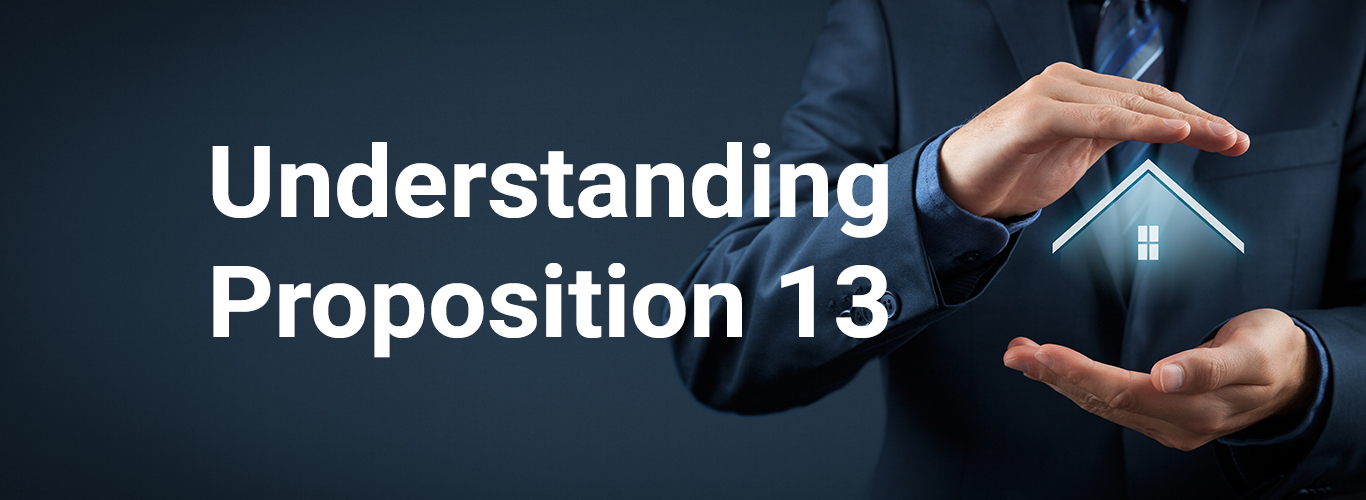You are required to report the total cost of all your business property unless it is not assessable for property tax purposes. Property that is not assessable, may include inventory (property held for sale or lease to others), licensed vehicles, and certain computer software. If your 571-L is not filed, this office is required by law to make an "Assessor's Estimate" of the value of your business property. If your 571-L is not timely filed, you will receive a 10% late filing penalty. For a list of important deadlines go to related links below. Note: Accounts that have filed for an Institutional Exemption are still required to submit the 571-L.
FILING TIPS
Read the 571-L form and instructions thoroughly!
SCHEDULE A - COST DETAIL: EQUIPMENT
Report all those business assets used in your business as of January 1. Business assets include, but are not limited to: Machinery and Equipment, Office Furniture and Equipment, Computers, Tools, Molds, Dies, Jigs, fixtures, and Supplies on Hand. * Cost includes sales tax, freight and installation.
You must report all business assets, including all fully depreciated assets and/or expensed assets. Do not report licensed vehicles, computer application software, and goods held for sale, rent, or lease (i.e., inventory). Do not report equipment that you leased from others on Schedule A. Conditional sales are not considered to be true leases; equipment acquired under a "conditional sales agreement" should be reported on Schedule A. If you are in the business of renting equipment, such equipment actually out on rent on January 1 should be reported on one of the categories in Schedule A.
Leased Equipment: Report all leased or rented business assets (assets you do not own) on the front of the Business Property Statement in Part III, Declaration of Property Belonging to Others. Items reported in Part III should not be included in Schedule A.
SCHEDULE B - COST DETAIL: BUILDING IMPROVEMENTS AND/OR LEASEHOLD IMPROVEMENTS, LAND AND LAND IMPROVEMENTS
Renter: If you are renting your business location, trade or process fixtures and the improvements you made to the real property should be reported on Schedule B. Provide detail of all costs reported on Schedule B.
Landlord: If you own the real property, report the costs of the structure, tenant improvements, fixtures, land improvements, land and land development on Schedule B. Provide detail of all costs reported on Schedule B.
NO ADDITIONS OR DISPOSALS
As a convenience to you, and if available from our system, the prior year's assessed costs will be displayed on the schedules. If those costs are correct (i.e., there have been no additions or disposals since January 1 of the previous year), then go directly to submittal.
Any acquisitions or dispositions from prior year’s assessed costs should be reported for this filing.
EXCEPTIONS
Moved, Sold, or Closed:
If you moved, sold, or closed your business prior to January 1, you must submit a paper filing and a supplemental form to the Assessor’s Office. Both forms are on our e-filing site. Just log in, download the form, and go to miscellaneous forms for the supplemental form.
If you moved, sold, or closed your business after December 31, you are still required to file for that location. You may still use e-File.
ELECTRONIC SIGNATURE
When an electronic submission is made using the BIN (business Identification Number), the Assessor accepts the submittal with the intent and full knowledge that this electronic signature constitutes a valid certification of the submittal.
Related Articles:
Related Links: